|
I am going to be working on tools and teaching tips for online education. I worked for Florida Virtual School for three years teaching AP Art History, Honors Art History and Creative Photography.
My AP Students scored higher than the Florida Average Means and just a fraction below the Global Average Means Test AP Art History Scores. I returned to the classroom in November of this year at North Marion Middle School, Marion County. I have created a lot of content over the last few years, and used technology to communicate, collaborate and share with students, families and teachers. I hope this helps. I am creating a slide series with resources for teaching online that will be sharable, it is a work in progress at the moment. For now, I am posting some tools I think can be helpful for my local community teachers and those abroad as well. This first video introduces using Screencasitfy a Google Chrome browser plugin. It is useful with Google Drive, YouTube among others. Things to think about with your educational practice: What is simple yet effective, easy to share, i.e. seamless, versatile and useful. What can be utilized and shared via computer and phone, tablet, email and text? What can be embedded like this slide series below, in your own hosting platforms and on teacher websites or in your virtual classrooms? Can you edit, hybridize, share and use for yourself and others, via multiple devices and for content delivery with your students? Can you access via the cloud, rather than relying on your local computer hardware or phone, tablet, etc,,,? Any questions or requests for content, let me know, again, I am here to help! Here is the link for this slide series below direct, click and go: bit.ly/hughestools C.S. Lewis “God knows our situation; He will not judge us as if we had no difficulties to overcome. What matters is the sincerity and perseverance of our will to overcome them.” Mere Christianity
2 Comments
I have been studying Adobe Illustrator off and on now for the last few months. Thankfully, a good friend and local high school graphic arts teacher pointed me to a website that gives step by step instruction in an easy to follow format. The tutorials from Rob Schwartz aka: Brain Buffet at acatestprep.com are distinct, specific and amazing (a great resource for students too). During one video, Schwartz referenced a site called The Mac Lab and it seems (at first glance) to be another great find. There are some amazing examples of student work via a link to The Mac Lab's Behance page.
I became a full time art teacher seven years ago. Given the changes I have seen in my own classroom, I have been thinking about the next 5-10 years in the art education field. Questions surface like the following: Will our focus shift? Will we increasingly emphasize digital art creation in the classroom? If so, how soon and at what rate? With what methods and with what tools? I would think as budgets become less material oriented and counties go paperless, we as art educators will be left in a unique situation. Especially many who were not natives to the modern digital world like myself (vive le 8-bit technology!). I must admit I get some pretty great comments from others my age when wearing my Atari logo t-shirt. However, serious questions remain. For instance, will we have to transition with the historical tides and re-educate ourselves using new processes to remain relevant and in some cases, employed? Over the course of my current stint as a classroom teacher in the public school system, I have notice that students are more interested in using phones and computers to create. Students possessing data enriched smartphones were scarce only five years ago, whereas now phones have become a commodity within student life and culture. In many cases students are less experienced and inclined to engage in drawing and traditional art creation methods. I see students that show stunted signs in their artistic development (as Lowenfeld's work might indicate) from what I would expect at their age. Attitudinally, my students often look at drawing as "work," similar to writing or reading. However, I must highlight a specific and important factor for my situation. I teach in a public middle school and more so, in a diverse, mostly rural, multicultural Florida community. Here migratory patterns are commonplace, some transnational or national. Language acquisition is an issue for families, as is poverty, gang influences, and lack of employment opportunities. Another factor is that the market is increasingly pushing art creation products in a digital direction. For instance, Adobe has released a slew of powerful phone apps, one of which, Adobe Capture, is able to quickly convert drawings and photos into vector files. These files can be created quickly, transferred and used on a phone, tablet or more adept desktop applications. So maybe for us aging art educators a good question for future curriculum includes this: Where will traditional art creation methods be in another 10 years and what do the art educators look like for the next decade or two? Surely, many will be well versed in digital art creation, even innovating existing technology and processes. For reference and insight, take another look at the myriad of general art examples on Behance (also owned by Adobe). Behance snapshots the current state, while casting light towards the prospects of the art industry and fine art creation. Art educators will need to be proficient in technical processes and equipped with the skills required to train our students for the next wave of their lives (as I am sure Dewey would agree). In conclusion, although the future is bright, art educators and their students, face a time that is becoming increasingly complex and virtually oriented. It would do us good to be prepared for the changes that lay ahead. That being said, we as professionals should be looking for ways to increase our ability to communicate creative knowledge to our students in relevant ways, helping to ensure their future successes. Image Information: I created the image above using a free browser based editor called Pixlr, owned by the company Autodesk. Autodesk authors industry standard software for 3D modeling, printing, game development, graphic design, sketching, and CAD based drawing. They have a suite of products available for free to students and teachers. If you have not caught the bug for using their products, you should jump right in, so worth it! Free software like Pixlr is a great alternative when schools cannot afford pricey products or restrict downloads and installation on school machines. In this case, the image started with a pencil sketch. I then photographed the sketch using my iPhone 5S and converted the image using Adobe's Capture phone application. The digital piece was cleaned and edited in Pixlr on my teacher desktop at school. It is a WIP (work in progress) and I may re-post the final once completed. Enjoy! MOCCA or The Marion Oaks Community Center for the Arts is a project idea to vitalize the local community of southwest Marion County. The pilot program for services hosted at the centralized Community Center would be called "Art Skates!"
The program would provide three one week sessions over the summer break to 30 local youth. Furthermore, the program would provide at-risk youth with opportunities to invest in their community, find entrepreneurship ventures and learn the STEAM elements of making functional skateboard decks. Click Below for the MOCCA: Art Skates! Presentation The Artist Hub - Ocala - Florida |
Scott HughesArt Educator, Professional Photographer, Journalist. Alumni: Archives
March 2020
Categories
All
|
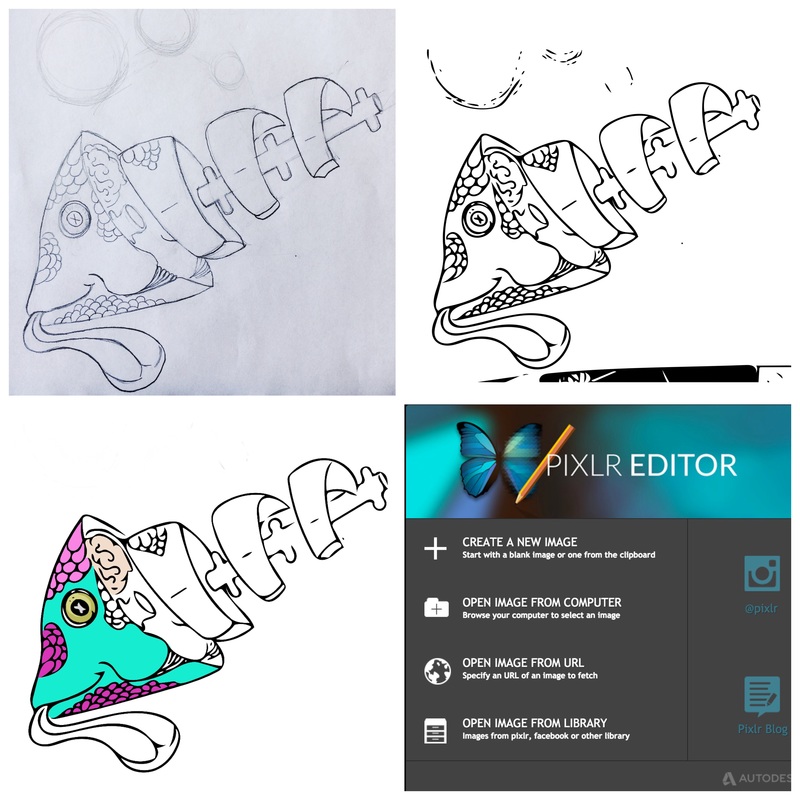















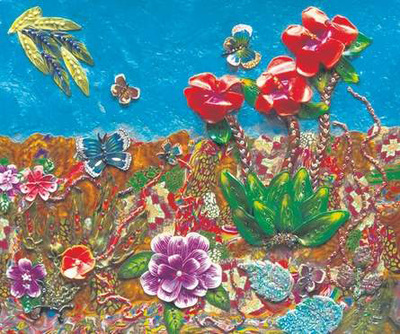
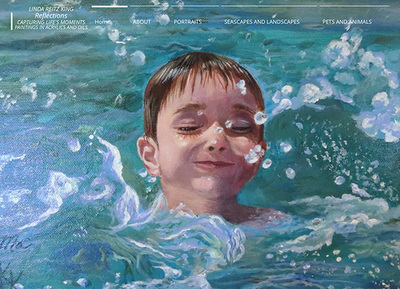
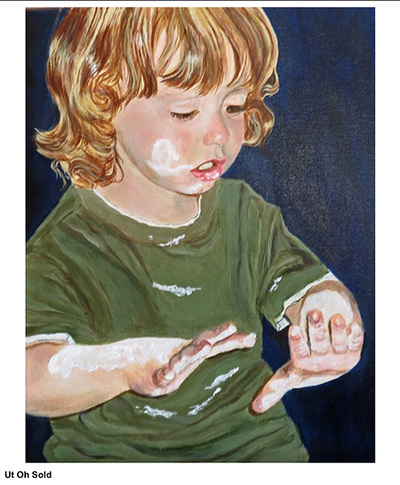


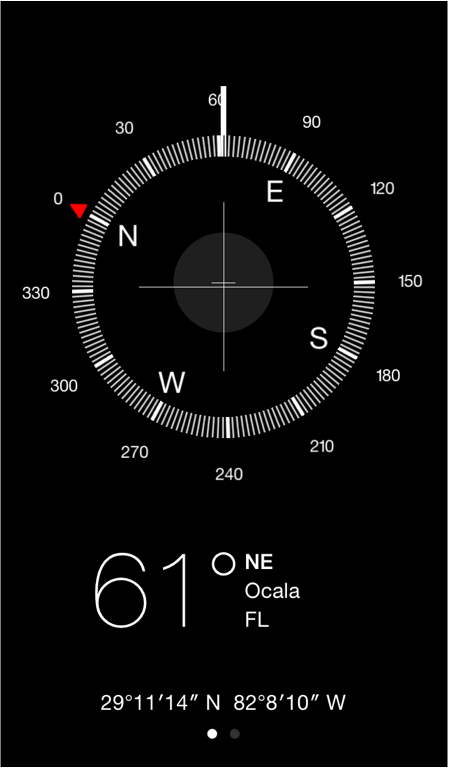
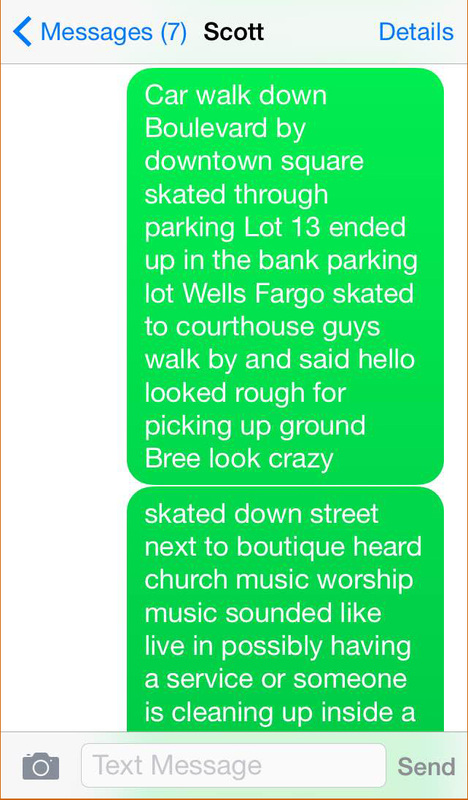




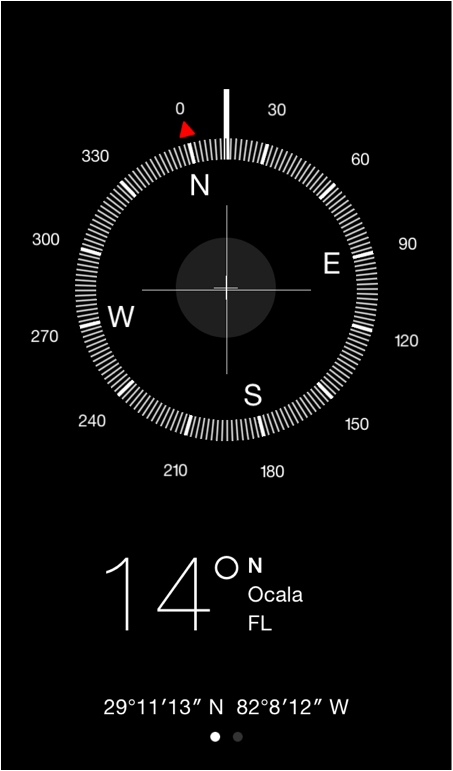






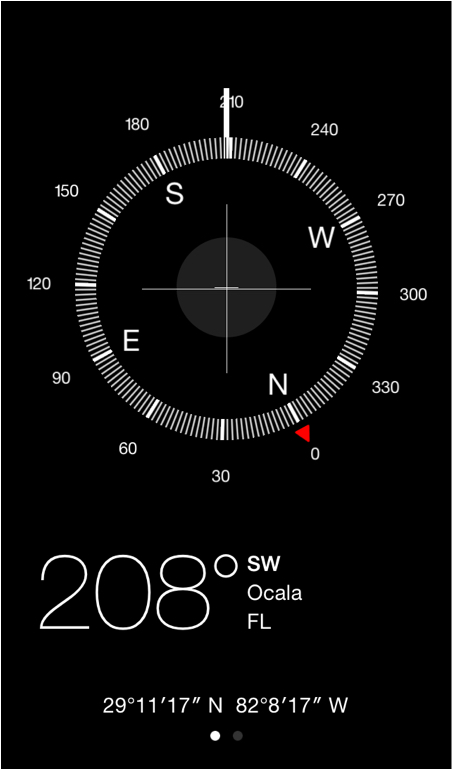





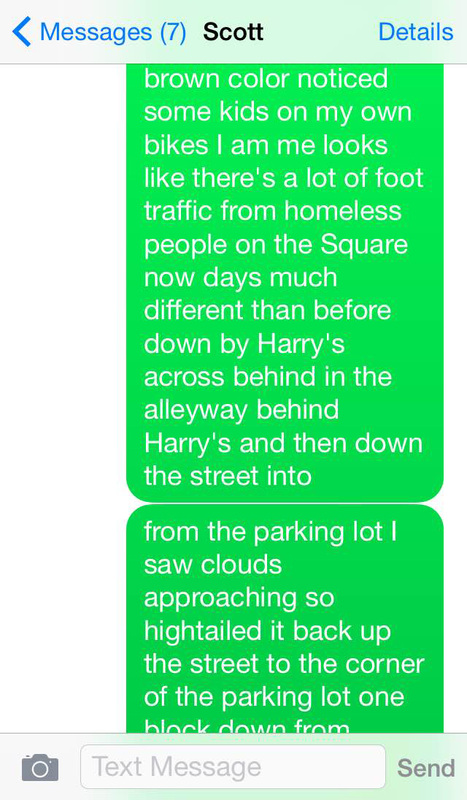
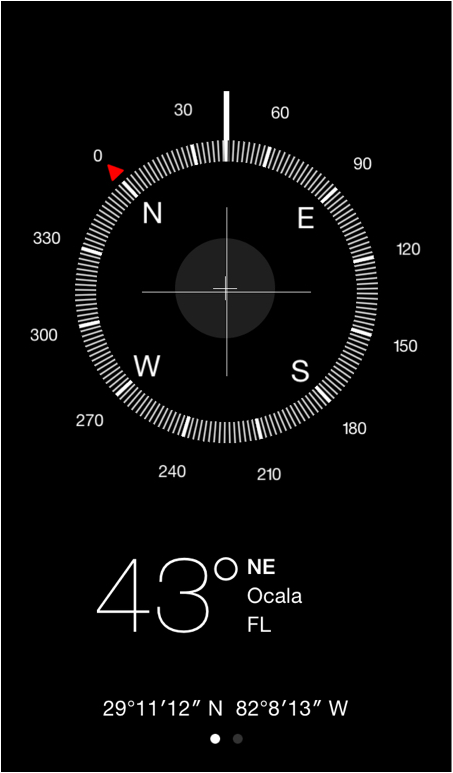





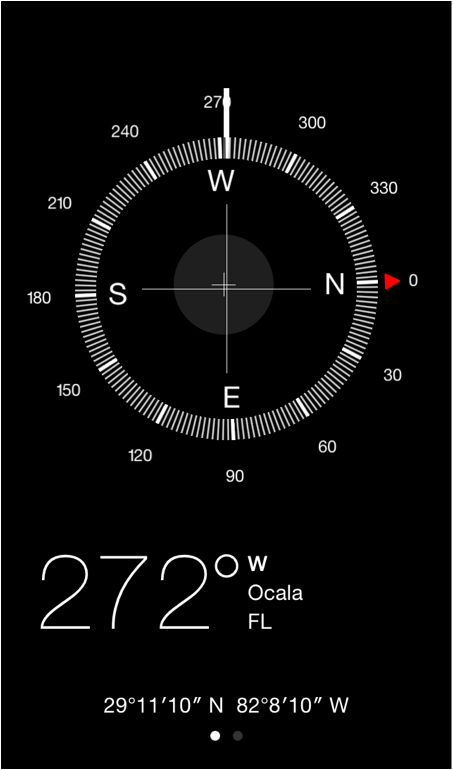





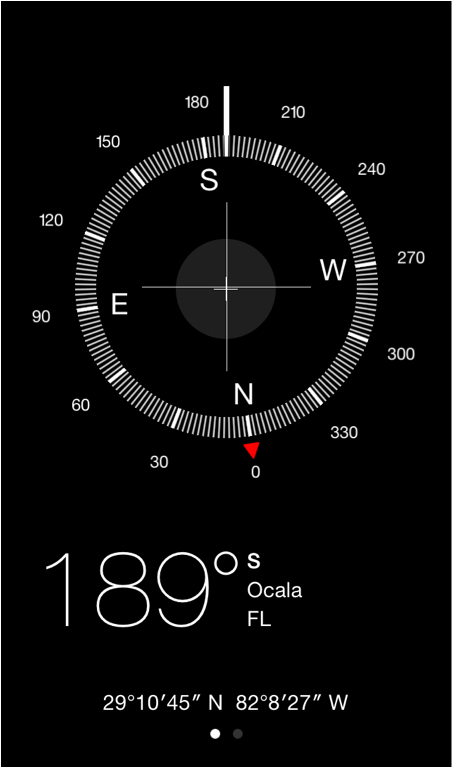


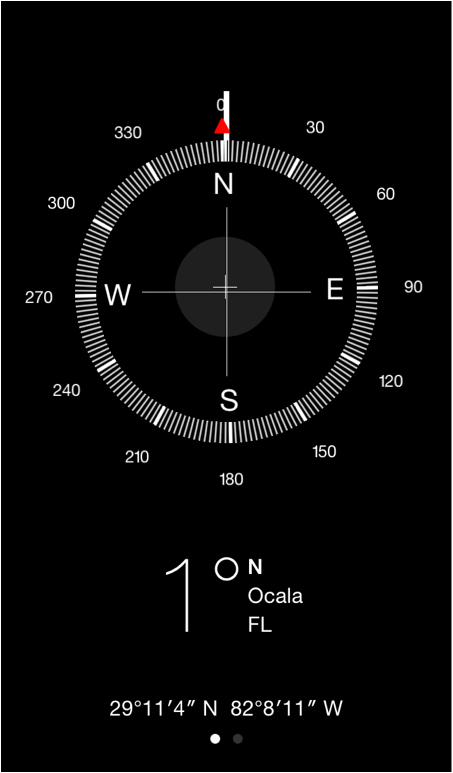
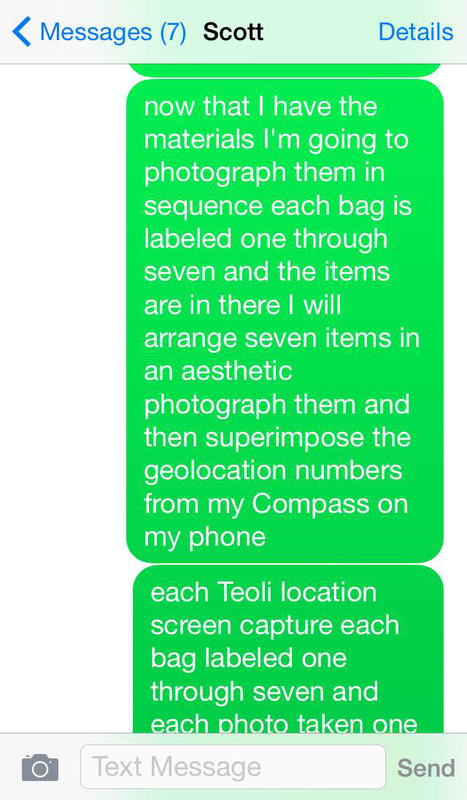










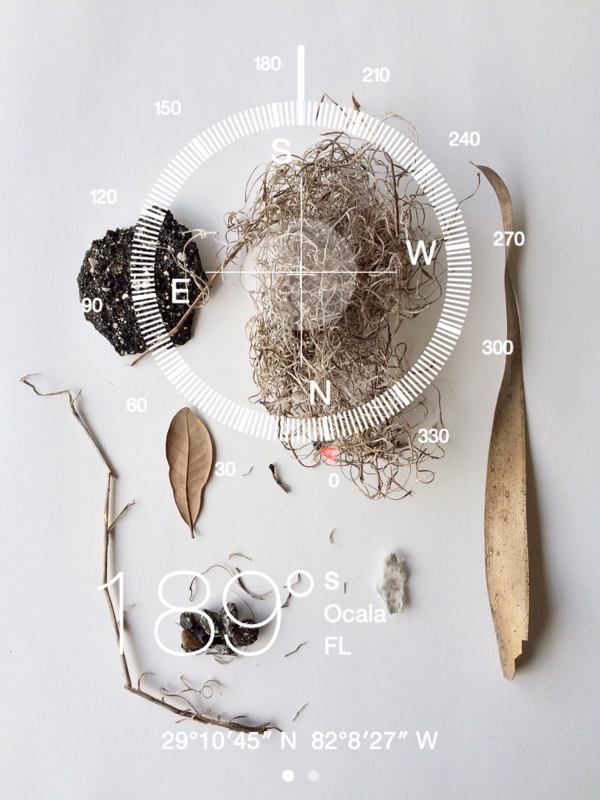
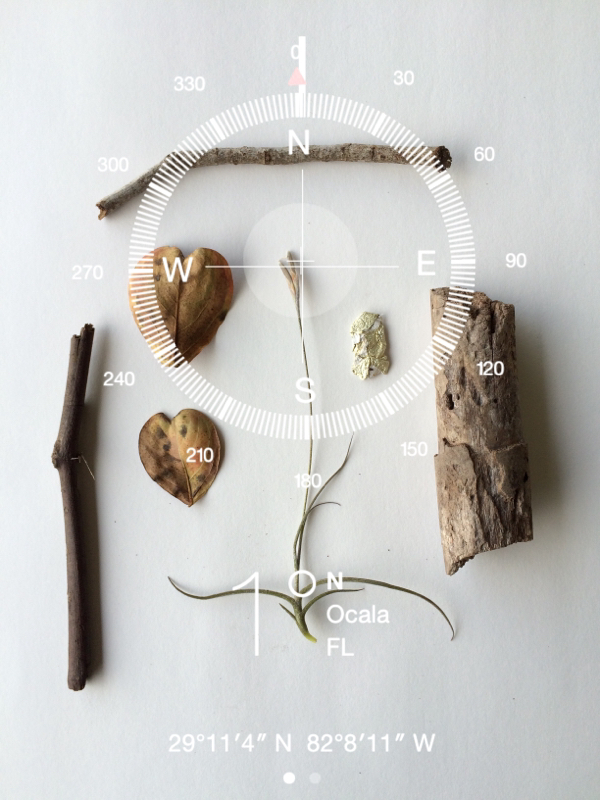

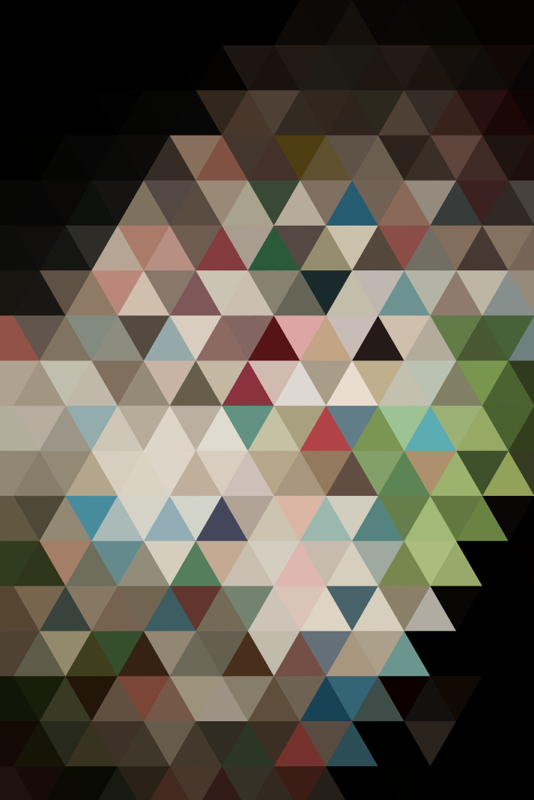
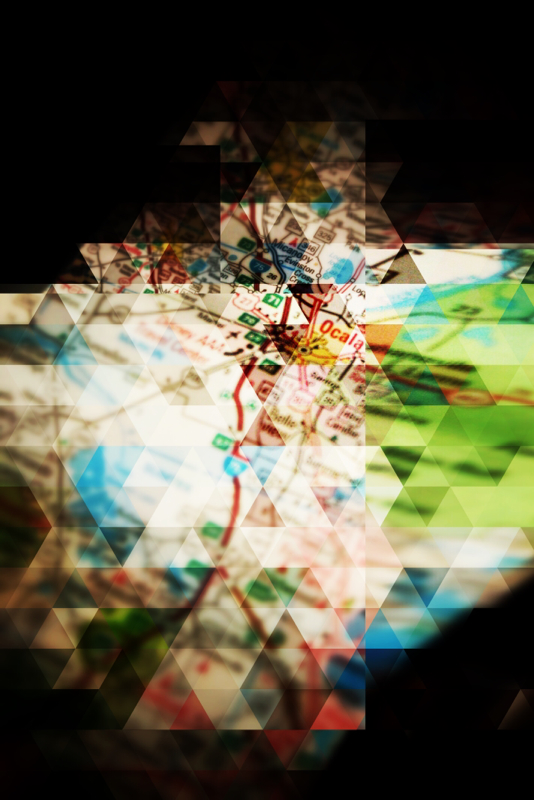
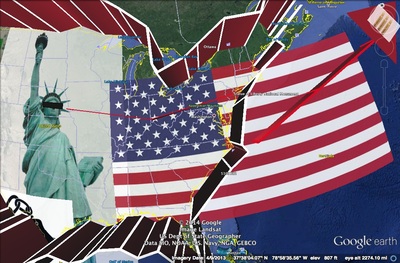

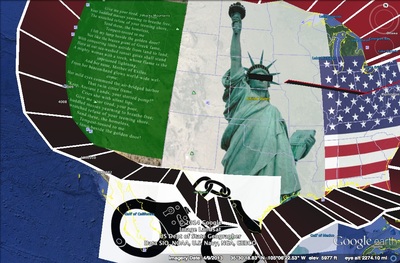

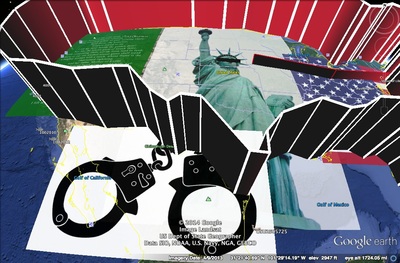






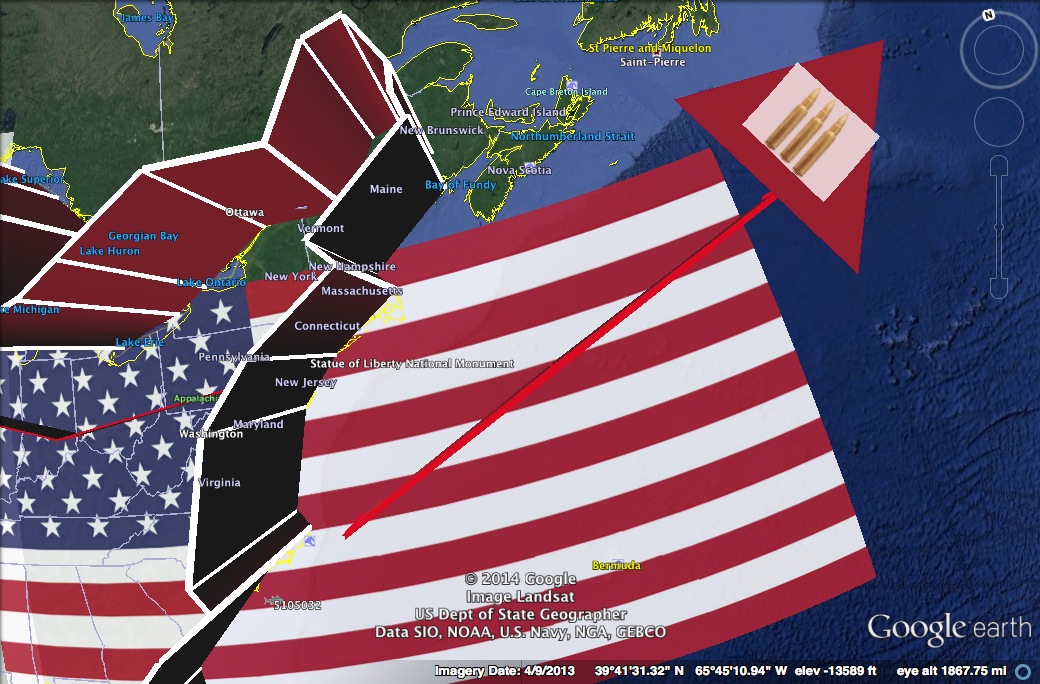
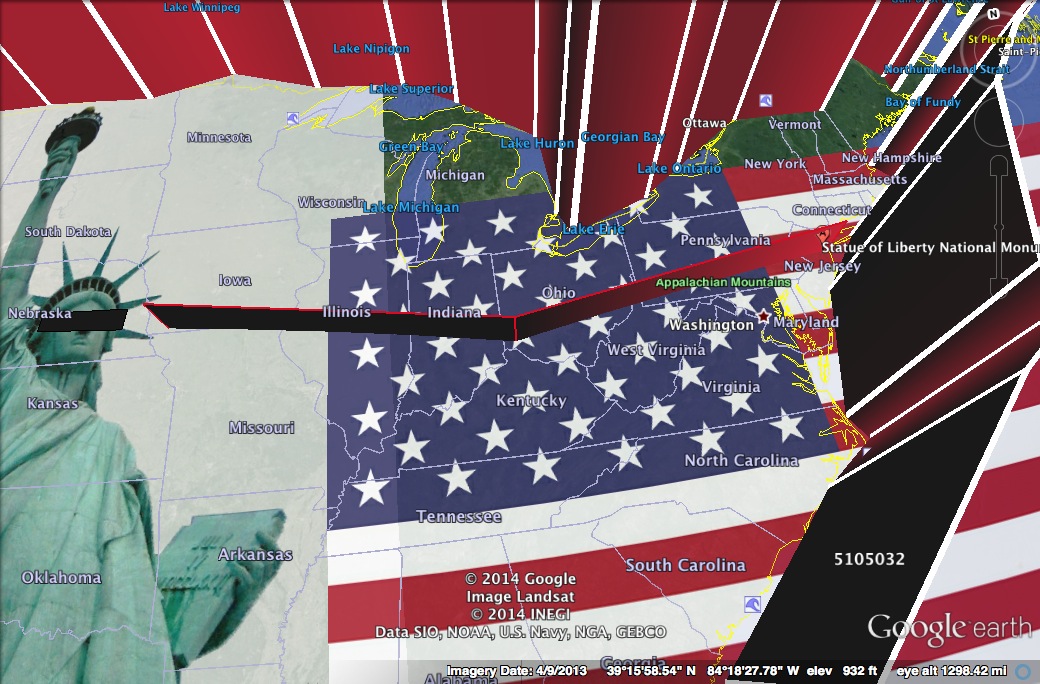





 RSS Feed
RSS Feed